What Exactly IS a Web Browser?
What’s the difference between Internet Explorer, Mozilla Firefox, Google, Yahoo!, and CNN.com?
This kind of question seems to puzzle a lot of people, so I’d though I’d go over the basics of how the Web works. To start us off, let’s take a look at Web browsers.
Pretend your Web browser is an old-fashioned slide projector. What does a slide projector do? Well, not a whole lot of anything unless you’ve got a slide. You turn it on and it shines a beam of light at the wall. So what do we need? A slide!
Our “slide” in the context of Web browsers is our HTML page. HTML (which stands for “Hypertext Markup Language” — geeky, I know) is set of instructions telling the browser how to render the page. It contains all of the text that’s on the page (this very paragraph, for instance), instructions on where to put what images (like the one up above), and what (if any) constraints be applied to a particular piece of content (this entire article is inside a box, for instance, which has a bit of a shadow around it).
So when you click on a link, the browser sends off a message: “Hey, I need the ‘slide’ for the article ‘What Exactly IS a Web Browser?’!” That message goes off to the server which hosts my website.
When the server, which until this point has just been sitting around twiddling its thumbs (OK, not really), hears the message, it perks up and starts rummaging through its bag of slides (its hard drive). When it finds the right one, it lets out a triumphant cry and sends the slide back to your computer (known as the “client”). Once your Web browser has the ‘slide,’ it pops it in and displays the result.
I’m not going to pretend that I know the history of Web browsers, but I’d imagine it pretty much boils down to this: Each group of programmers that starts building a new Web browser thinks they can make one better than the rest. Maybe they think they can make it faster, or give it a useful feature that none of the others have.
Let’s take a quick look at the history of the three most popular browsers. (If you don’t care about any of this, go ahead and skip to the next section.)
In 2004, Mozilla debuted its Firefox browser, which gained popularity partly because it was seen as “alternative” browser to the one made by the much-despised (by some) Microsoft. It was also very customizable.
Four or five years later, Google Chrome began making a name for itself as the fastest browser available. (“Fastest” here is mainly referring to the speed at which the browser can take the HTML code, images, and other “assets” it receives from the server and render it on the screen. Think of it as how fast the person handling the slide projector can take the new slide from his assistant, remove the old one, and pop in its replacement.)
I personally prefer Firefox, mainly because I support Mozilla’s “open web” philosophy (as opposed to Google’s tendency to hoard data). Firefox is also the only browser where I can group tabs, which is a necessity given the immense number of tabs I tend to have open at any given time.
In this virtual world of switching slides in and out, clicking here and scrolling there, it can sometimes be hard to understand where the boundaries lie. Let’s start by taking a look at what exactly a website is.
In the early days, Web pages were “static” — they didn’t change. A website was basically a book, and clicking on one link or typing in a URL would take you to a specific page of that book.
But nowadays, Web pages are “dynamic.” That means they change all the time. For instance, when you go to CNN.com, the server looks at a list of the most recently published or most popular articles and “writes” that page of the book on the fly. Or when you go to Google and do a search, the server scrambles to find results and then creates a “slide” to send back to you.
Each website will serve a different purpose. If it’s google.com, yahoo.com, or bing.com (or an alternative), that purpose is to search the Web. Youtube.com is a place where people can share videos or watch what others have shared. Pandora.com will play a radio station tailored just for you. CNN.com, nytimes.com, and theguardian.com give you the news.
Visual cues are another way to tell. For example, the visual appearance of nytimes.com varies greatly from that of my site. But sometimes a website will change its look, so don’t get too frazzled if that happens.
First off, a Web browser is just like a slide projector: it does essentially nothing until you provide it with a slide to display. (A Web browser is like a super-projector, though, because it also handles getting the slides and inserting them. If real projectors did that, then movie projector operators would be out of a job.)
Second, a Web page is just like a slide, or a page of a book. It’s something pretty that you want the world to see (or just yourself).
Third, no Web browser is inherently better than the other. Some people may be diehard fans of one browser or another, but when it comes down to it, the differences are small.
And lastly, a website is simply a collection of Web pages designed to help you perform a certain task. It could range from reading the news to watching cat videos to searching for a nearby bite to eat.
If you enjoyed this article or are still confused by something, please don’t hesitate to leave a comment below! I’ll be sure to respond and help clear up any remaining confusion.
This kind of question seems to puzzle a lot of people, so I’d though I’d go over the basics of how the Web works. To start us off, let’s take a look at Web browsers.
Web Browsers
A Web browser is a program you run on your computer. Examples would include Microsoft Internet Explorer, Mozilla Firefox, Google Chrome, Safari, and with the advent of Windows 10, Microsoft Edge.What does a Web browser do?
A Web browser’s job is to connect to a server, get an HTML page, and display it for you. If you eyes glazed over a bit when reading that, let’s consider an analogy.Pretend your Web browser is an old-fashioned slide projector. What does a slide projector do? Well, not a whole lot of anything unless you’ve got a slide. You turn it on and it shines a beam of light at the wall. So what do we need? A slide!
Our “slide” in the context of Web browsers is our HTML page. HTML (which stands for “Hypertext Markup Language” — geeky, I know) is set of instructions telling the browser how to render the page. It contains all of the text that’s on the page (this very paragraph, for instance), instructions on where to put what images (like the one up above), and what (if any) constraints be applied to a particular piece of content (this entire article is inside a box, for instance, which has a bit of a shadow around it).
So when you click on a link, the browser sends off a message: “Hey, I need the ‘slide’ for the article ‘What Exactly IS a Web Browser?’!” That message goes off to the server which hosts my website.
When the server, which until this point has just been sitting around twiddling its thumbs (OK, not really), hears the message, it perks up and starts rummaging through its bag of slides (its hard drive). When it finds the right one, it lets out a triumphant cry and sends the slide back to your computer (known as the “client”). Once your Web browser has the ‘slide,’ it pops it in and displays the result.
A Web browser is like a slide projector: It’s a tool for displaying something awesome. But you need a slide or, in the context of Web browsers, a Web page before you can actually see anything impressive.
Why are there so many choices?
Good question. In fact, there even more than I listed up above. So the question is: Why?I’m not going to pretend that I know the history of Web browsers, but I’d imagine it pretty much boils down to this: Each group of programmers that starts building a new Web browser thinks they can make one better than the rest. Maybe they think they can make it faster, or give it a useful feature that none of the others have.
Let’s take a quick look at the history of the three most popular browsers. (If you don’t care about any of this, go ahead and skip to the next section.)
A (Very) Brief Recap of Recent History
Back in the early 2000s, Microsoft’s Internet Explorer dominated the market. Why? Because it came preinstalled on Windows computers (PCs) and most people just used when their computer came with.*In 2004, Mozilla debuted its Firefox browser, which gained popularity partly because it was seen as “alternative” browser to the one made by the much-despised (by some) Microsoft. It was also very customizable.
Four or five years later, Google Chrome began making a name for itself as the fastest browser available. (“Fastest” here is mainly referring to the speed at which the browser can take the HTML code, images, and other “assets” it receives from the server and render it on the screen. Think of it as how fast the person handling the slide projector can take the new slide from his assistant, remove the old one, and pop in its replacement.)
* The default browser on a Mac is Safari. While I didn’t cover it here because its market share is comparatively low, it is still a widely used browser on the Mac platform.
Today
There’s no clear-cut rule for which browser is the best. Chrome is currently the most popular browser with its 64% market share, though its original advantage (speed) is now an advantage no longer. Today, all major browsers perform about the same.I personally prefer Firefox, mainly because I support Mozilla’s “open web” philosophy (as opposed to Google’s tendency to hoard data). Firefox is also the only browser where I can group tabs, which is a necessity given the immense number of tabs I tend to have open at any given time.
Websites
OK, back to our original question: How does the Web work?In this virtual world of switching slides in and out, clicking here and scrolling there, it can sometimes be hard to understand where the boundaries lie. Let’s start by taking a look at what exactly a website is.
What is a website?
A website is simply a collection of pages (or slides) that you can peruse at your leisure. You could almost think of it as a photo album of slides.In the early days, Web pages were “static” — they didn’t change. A website was basically a book, and clicking on one link or typing in a URL would take you to a specific page of that book.
But nowadays, Web pages are “dynamic.” That means they change all the time. For instance, when you go to CNN.com, the server looks at a list of the most recently published or most popular articles and “writes” that page of the book on the fly. Or when you go to Google and do a search, the server scrambles to find results and then creates a “slide” to send back to you.
Each website will serve a different purpose. If it’s google.com, yahoo.com, or bing.com (or an alternative), that purpose is to search the Web. Youtube.com is a place where people can share videos or watch what others have shared. Pandora.com will play a radio station tailored just for you. CNN.com, nytimes.com, and theguardian.com give you the news.
Distinguishing different websites
So when do you cross the boundary into another website? The easiest way to tell is to simply look at the address bar at the top of your browser window. (This is where you type in “google.com”.) If you look right now, it should say “technonadu.blogspot.com/web-internet/2015/10/what-exactly-is-a-web-browser“, perhaps prefixed by “http://”. So right now you’re on my site, technonadu.blogspot.com. 🙂 and you can also another site www.technoxten.comVisual cues are another way to tell. For example, the visual appearance of nytimes.com varies greatly from that of my site. But sometimes a website will change its look, so don’t get too frazzled if that happens.
Wrap Up
So what did we learn?First off, a Web browser is just like a slide projector: it does essentially nothing until you provide it with a slide to display. (A Web browser is like a super-projector, though, because it also handles getting the slides and inserting them. If real projectors did that, then movie projector operators would be out of a job.)
Second, a Web page is just like a slide, or a page of a book. It’s something pretty that you want the world to see (or just yourself).
Third, no Web browser is inherently better than the other. Some people may be diehard fans of one browser or another, but when it comes down to it, the differences are small.
And lastly, a website is simply a collection of Web pages designed to help you perform a certain task. It could range from reading the news to watching cat videos to searching for a nearby bite to eat.
Pro Tip
Did you know that you don’t have to write out “http://www.google.com” (or the like) in full when you type it in the address bar? You can omit entirely the “http://” part and even the “www.” (if it’s not “www.”, though, don’t leave it out. www.google.com and maps.google.com are very different places).If you enjoyed this article or are still confused by something, please don’t hesitate to leave a comment below! I’ll be sure to respond and help clear up any remaining confusion.
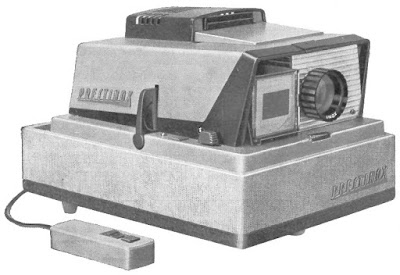


Comments
Post a Comment