How to change your KIK username Easily?
KIK Messenger is an instant messaging app which allows the user to send plain text messages, images, videos, audios and lot more. Many a time, we feel the need to change our KIK username even though we chose one at the start. Do not worry at all! I have a written a simple guide for you through which you will know how to change your KIK username without any hassles.
KIK messenger has a user base of 12 million users and is still growing! Its user base was of 1 million when it first started in 2010. KIK is getting popular day-by-day. Everyone feels their username, and KIK display name should look original and genuine. Follow the guide given below, to change your KIK username.
If you want to change your username or name because someone on KIK is bullying, threatening, or asking you to do something you don’t feel comfortable with, please block the person instantly, report them as spam and tell someone or the authorities.
So before we move on to change on our KIK username, let me first tell you some tips to choose a username which will save you annoyance and time in the near future.
You May Also Like : How to delete your Kik Account Easily?
However, if you still find any issues feel free to comment down below and we will try to reach you as soon as possible.
KIK messenger has a user base of 12 million users and is still growing! Its user base was of 1 million when it first started in 2010. KIK is getting popular day-by-day. Everyone feels their username, and KIK display name should look original and genuine. Follow the guide given below, to change your KIK username.
If you want to change your username or name because someone on KIK is bullying, threatening, or asking you to do something you don’t feel comfortable with, please block the person instantly, report them as spam and tell someone or the authorities.
So before we move on to change on our KIK username, let me first tell you some tips to choose a username which will save you annoyance and time in the near future.
You May Also Like : How to delete your Kik Account Easily?
Some tips for new Kik Username:
- Make sure that your KIK username is unique as you will not be able to have the one that’s already registered.
- Try to come up with a name that uses both letters and numbers, i.e, alphanumeric and is long enough so that it’s hard enough to guess. For instance, if you have a username of RamseyP that is easy to guess and gives hints to anyone what your real name is. Try to pick something that includes letters and numbers and try not to use your real name if you want to make it difficult for people to find you.
- Try to use your favorite food, sports icon, fashion icon, favorite band or musician in your unique username to make it memorable for you.
- If you are creating a new username to protect your privacy or to distance yourself from someone else, make sure your new name is considerably different from the old one so no one can guess it.
How to change your Kik username?
Unfortunately, you cannot change your KIK username after the initial stage of setting up your profile. However, you need not need to worry; we have a solution for you. You can follow the simple instructions given below to change your KIK username.- First, you will want to look through everyone you’ve messaged on Kik and write down their username. If they are already in your phone’s contact list, then you don’t need to write it down as your new account will bring them in automatically.
- Deactivate your KIK account. You can do that by going to Settings -> Your Account -> Reset KIK account.
- Once you have deactivated your account, open the app and click on Create new account button. Enter your new desired username and click Sign-up.
- That’s it! If you follow this method correctly, you’ll be able to change your KIK username without any hassles.
Read More About : Latest Technology News & Updates


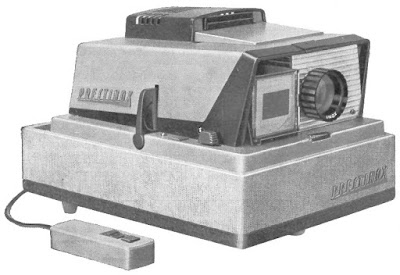
Comments
Post a Comment