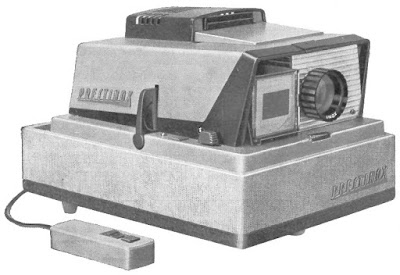How to change your KIK username Easily?

KIK Messenger is an instant messaging app which allows the user to send plain text messages, images, videos, audios and lot more. Many a time, we feel the need to change our KIK username even though we chose one at the start. Do not worry at all! I have a written a simple guide for you through which you will know how to change your KIK username without any hassles. KIK messenger has a user base of 12 million users and is still growing! Its user base was of 1 million when it first started in 2010. KIK is getting popular day-by-day. Everyone feels their username, and KIK display name should look original and genuine. Follow the guide given below, to change your KIK username. If you want to change your username or name because someone on KIK is bullying, threatening, or asking you to do something you don’t feel comfortable with, please block the person instantly, report them as spam and tell someone or the authorities. So before we move on to change on our KIK username, let me firs...